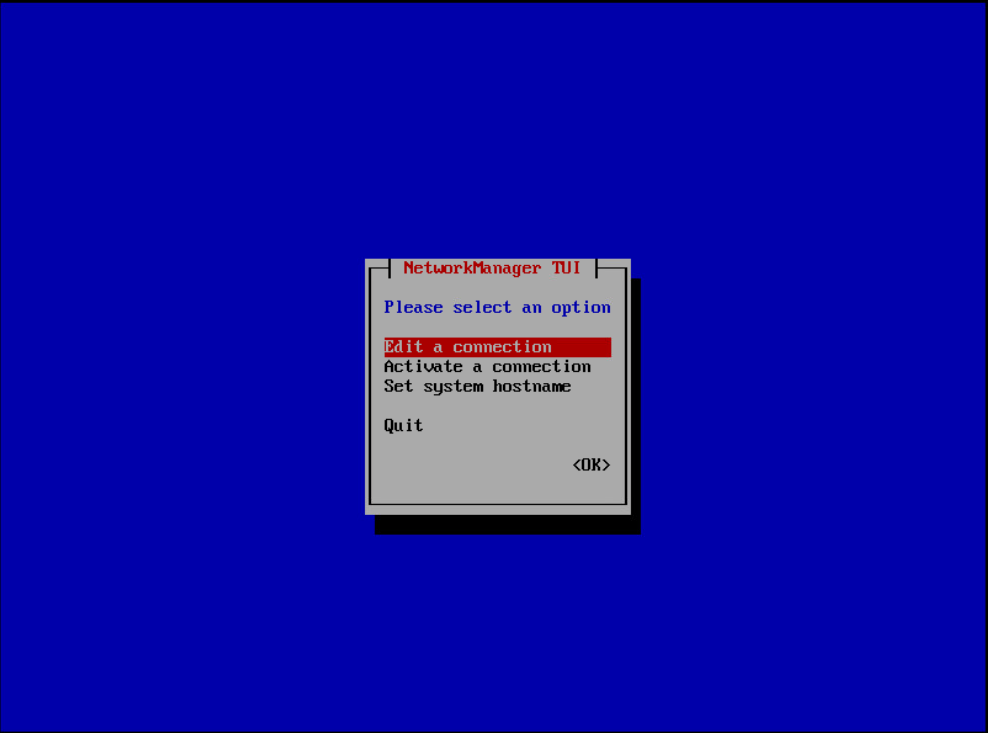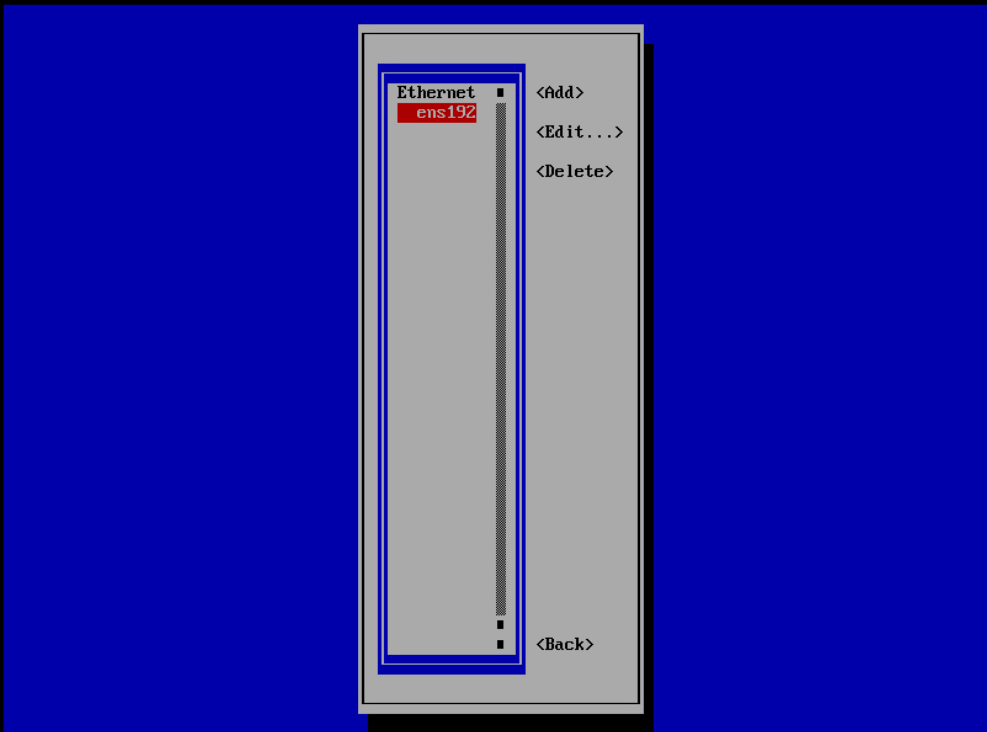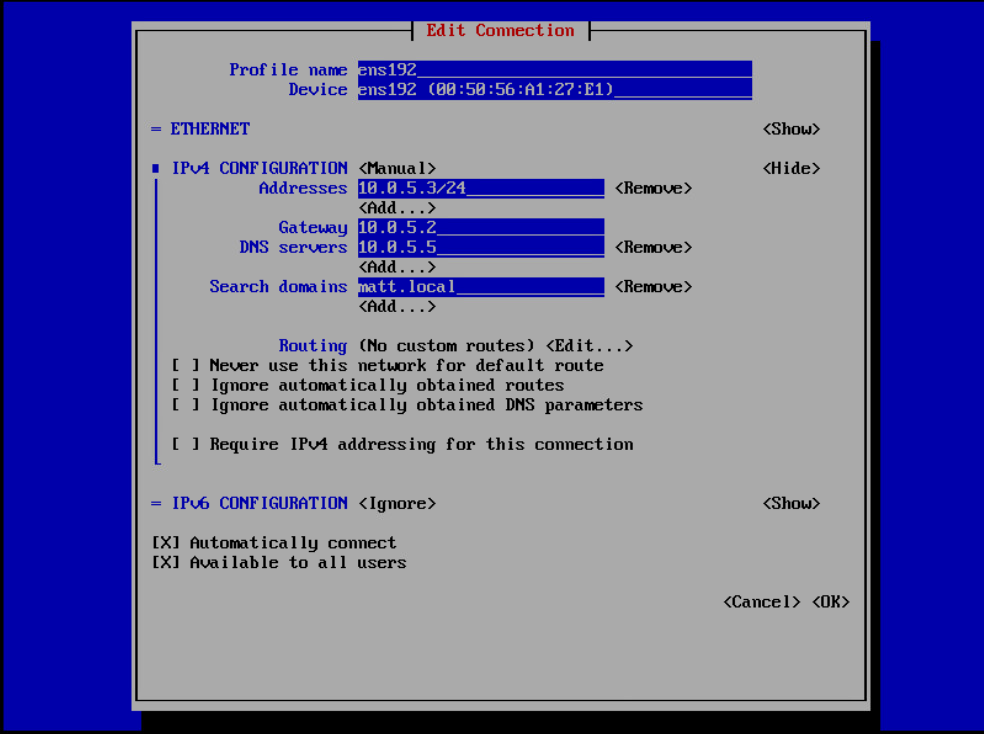Lab 03: Linux
Some of the items in here involved editing my CentOS Reference page.
Setting up the ethernet interface
Using nmtui command, set the network interface ens192 to the following:
- IPv4 Configuration: Manual
- IP Address: 10.0.5.3/24
- Gateway: 10.0.5.2
- DNS Server: 10.0.5.5
- Search domain: matt.local
Outside of the interface, set the hostname to dhcp01-matt
Screencaps of NMTUI
Adding a new user, and setting them as a wheel member
adduser matt(ORuseradd -m matt)passwd mattusermod -aG wheel matt
Deliverable 1 (somehow)
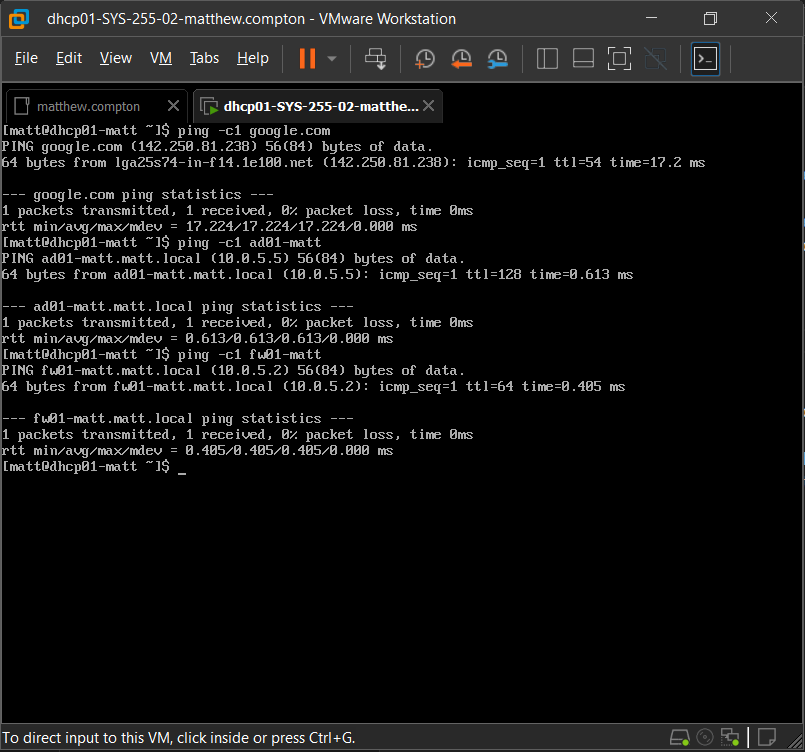 This deliverable demonstrates correctly configured networking on
This deliverable demonstrates correctly configured networking on dhcp01-matt
Deliverable 2
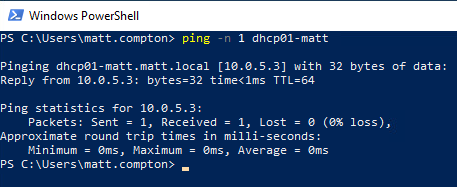 This deliverable demonstrates that the correct A record has been created on
This deliverable demonstrates that the correct A record has been created on ad01-matt for dhcp01-matt
Deliverable 3
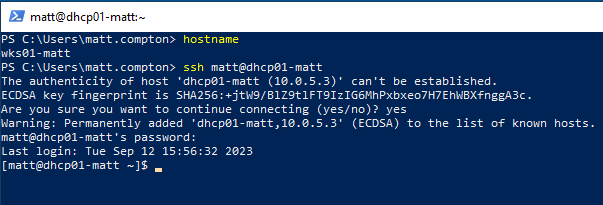 This deliverable shows logging in as the local user
This deliverable shows logging in as the local user matt on dhcp01-matt from wks01-matt using SSH
Deliverable 4
This deliverable shows the first 10 commands I ran after signing in to
dhcp01-matt
Deliverable 5
- Pros and cons of bash's history function: It’s a useful reference for if you forget how you did something, or if you later find out you broke something. On the other hand, it would allow any user with admin privileges to the system to view all commands you have executed, or if a bad actor has access to your user account.
- How to clear bash history: A combination of
history -c && rm .bash_history && history -cdid the trick for me