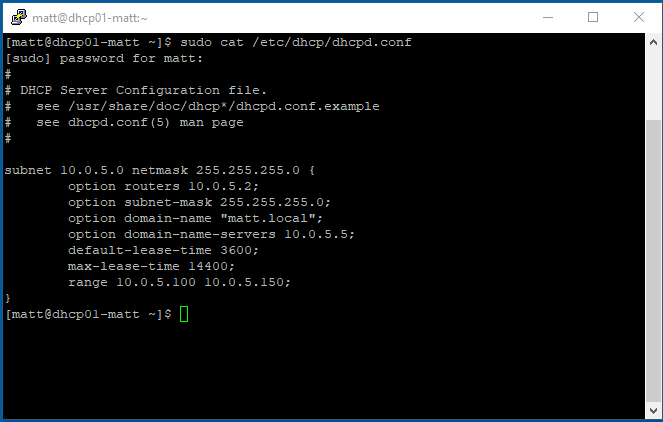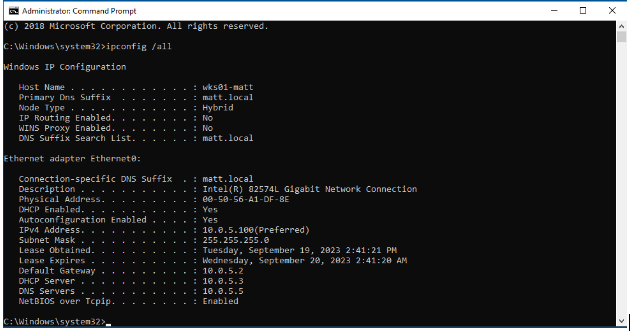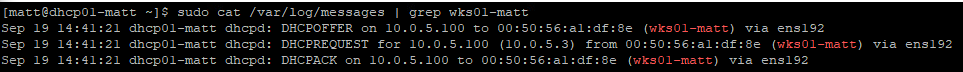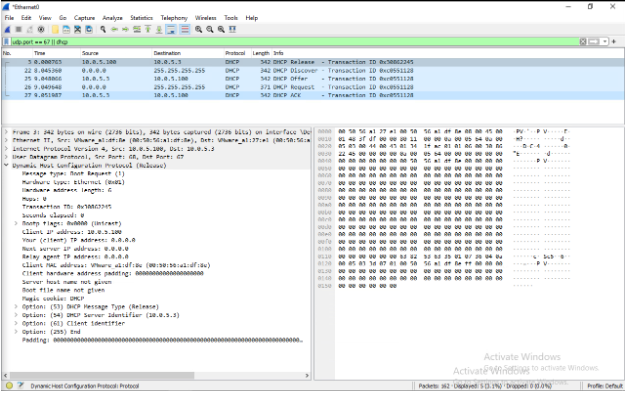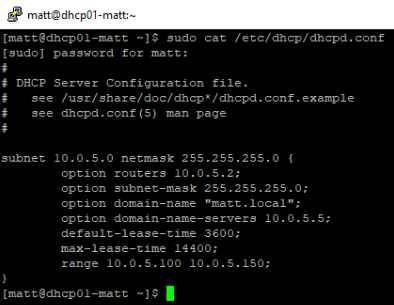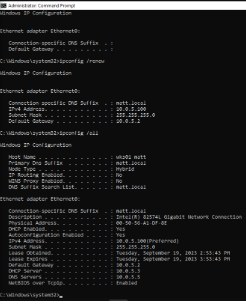Lab 04: DHCP
Some of the items in here involved editing my CentOS Reference page.
Step 0: PuTTY
(Installing PuTTY just involves downloading the .msi file from their website)
(The only interesting part was using matt.compton-adm domain admin for the UAC prompt)
Step 1: Installing dhcp
- Run
yum install dhcp- Installs the dhcp daemon that we configure
Step 2: Configure dhcpd
- Run either
nano /etc/dhcp/dhcpd.confas root, or prefix withsudo - Type in contents like the below:
Step 3: Start & Enable dhcpd
- Run
systemctl start dhcpd(prefix withsudoif you're not logged in as root)- This command starts
dhcpdin the background as a daemon
- This command starts
- Run
systemctl enable dhcpd(again, prefix withsudoif needed.)- This command instructs the system to auto-start the service when the system boots.
Step 4: Allow dhcpd through firewall
- Run
firewall-cmd --add-service=dhcp --permanent- The firewall's rule sets know that dhcp is UDP port 67, so we don't have to explicitly say it.
- Run
firewall-cmd --reloadto make the change active.
Step 5: Reconfigure Workstation to use the new DHCP server
Like in Lab 1, we're editing the adapter options. Only this time, we're setting both back to automatic
- Control Panel -> Network and Internet -> Network Connections
Ethernet0properties -> IPv4 Properties- Tick
Obtain an IP address automatically - Tick
Obtain DNS server address automatically
Deliverable 1
Proving that DHCP works correctly with a screenshot of ipconfig /all
Deliverable 2
Log entries on dhcp01-matt of the DHCP request from wks01-matt
Command used: sudo cat /var/log/messages | grep wks01-matt
Deliverable 3
Wireshark outputs from DHCP transaction.
Deliverable 4
To change the lease time, I consulted an online man page for dhcpd, and edited the file /etc/dhcp/dhcpd.conf
Contents of the file:
Proof of updated lease time